Enercom Software Download
Contact Russ Drago with any questions.
![]() Russd@enerac.com
Russd@enerac.com
![]() 631 256 5903 ex.1031
631 256 5903 ex.1031
- Monitor multiple Eneracs at the same time
- Program your custom fuel for precise efficiency and CO2 values
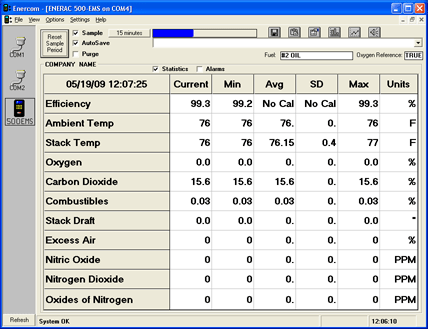
DOWNLOAD ENERCOM Version 9.2.2 click here
For existing users of Enercom 9, download the updated executable:
Enercom 9 Update
Copy to your Program Files\Enercom directory.
Download EnercomCE for Windows Mobile Devices (PDAs)-Version 2.0 (Copy to your PDA)
New Users: Enercom Software Demo Instructions-
Windows 95/98/ME/NT/2000/XP/7/10/11
Information
Download Enercom
Install Enercom
Run Enercom
Press the Ctrl Key while Enercom is loading
![]()
Existing users:
![]() Download Enercom Manual
Download Enercom Manual
Enerac Firmware Updates
Enerac Firmware Update The firmware of the Enerac 500 & Enerac 700 can be updated in the field to add new features, implement the latest software calculations, or accommodate special customer requests.
Enerac Firmware Update
1. Download the installation package below.
2. Connect your Enerac to your computer and turn your Enerac on.
3. Unzip the package on your computer.
4. Locate and run EneracFWP.exe
The firmware utility will back up all your calibration settings before reprogramming your Enerac. If you do not have the capability to recalibrate your Enerac it is recommended that you record all sensor offsets & factors before reprogramming your analyzer.
Downloand Firmware Package for Enerac:
![]() Download Firmware Package for Enerac 500 –Version 6.6 to 7
Download Firmware Package for Enerac 500 –Version 6.6 to 7
![]() Download Firmware Package for Enerac 700 –Version 3.09
Download Firmware Package for Enerac 700 –Version 3.09
![]() Download Previous Firmware for Enerac 700 –Version 2.99
Download Previous Firmware for Enerac 700 –Version 2.99
Enerac USB DRIVERS
![]() USB Driver Version 2.08.08 (x64) 64-bit Windows (Windows 7, Windows Vista, Windows XP)
USB Driver Version 2.08.08 (x64) 64-bit Windows (Windows 7, Windows Vista, Windows XP)
![]() USB Driver Version 2.08.08 (x86) 32-bit Windows (Windows 95, 98, 2000, ME, Vista, XP)
USB Driver Version 2.08.08 (x86) 32-bit Windows (Windows 95, 98, 2000, ME, Vista, XP)


